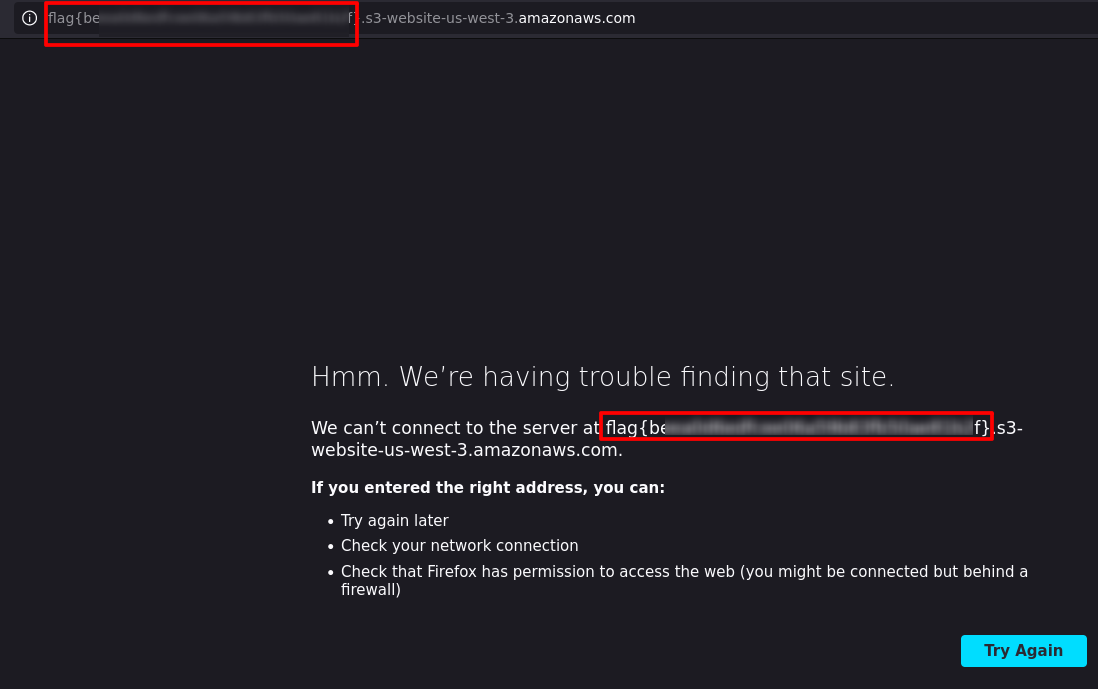TakeOver
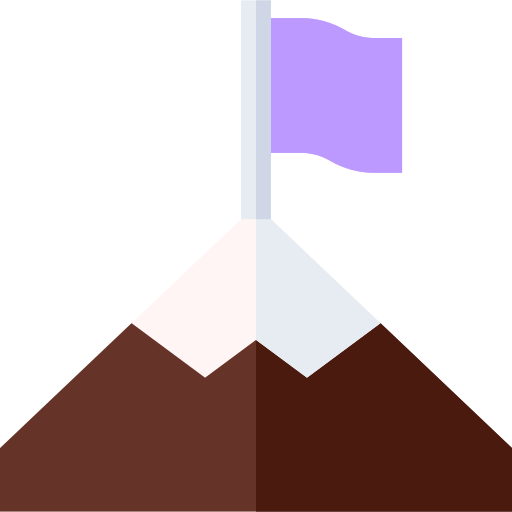
This challenge revolves around subdomain enumeration.
Hello there,
I am the CEO and one of the co-founders of futurevera.thm. In Futurevera, we believe that the future is in space. We do a lot of space research and write blogs about it. We used to help students with space questions, but we are rebuilding our support.
Recently blackhat hackers approached us saying they could takeover and are asking us for a big ransom. Please help us to find what they can takeover.
Our website is located at https://futurevera.thm
Hint: Don't forget to add the 10.10.70.121 in /etc/hosts for futurevera.thm ; ).
Active reconnaissance
Host discovery
Port scan
Executing a fast general scan to all ports.
sudo nmap TARGET_IP -n -p- -sS -Pn -vvv --open --min-rate 5000 -oN nmap_scan
PORT STATE SERVICE REASON
22/tcp open ssh syn-ack ttl 61
80/tcp open http syn-ack ttl 61
443/tcp open https syn-ack ttl 61
Enumeration
Executing a deep scan with common scripts only to ports that we are interested.
sudo nmap TARGET_IP -sCV -p 22,80 -oN nmap_enum
OS
Linux, Ubuntu
Port 22 - SSH
22/tcp open ssh OpenSSH 8.2p1 Ubuntu 4ubuntu0.4 (Ubuntu Linux; protocol 2.0)
Port 80 - Apache
80/tcp open http Apache httpd 2.4.41 ((Ubuntu))
http-title: Did not follow redirect to https://futurevera.thm/
Port 443 - Apache
http-server-header: Apache/2.4.41 (Ubuntu)
ssl-date: TLS randomness does not represent time
ssl-cert: Subject: commonName=futurevera.thm/organizationName=Futurevera/stateOrProvinceName=Oregon/countryName=US
Not valid before: 2022-03-13T10:05:19
Not valid after: 2023-03-13T10:05:19
http-title: FutureVera
tls-alpn:
http/1.1
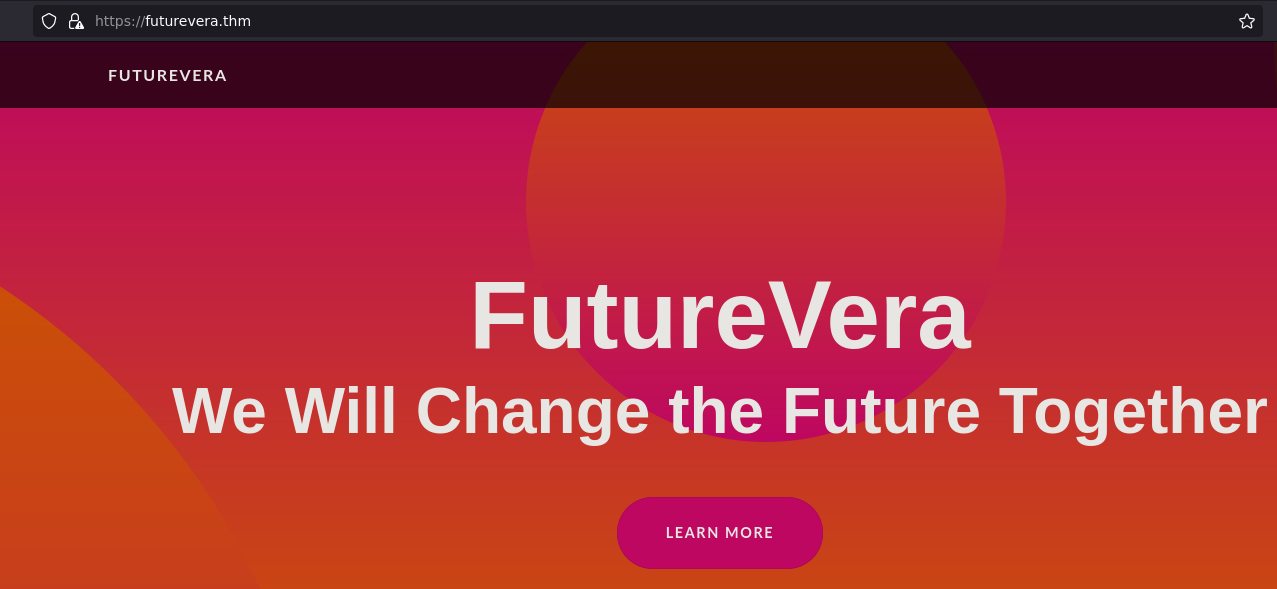
Exploitation
Port 443 - Apache
Subdomain enumeration
Based on the route of the machine, I'll proceed with the subdomain enumeration
Using wfuzz
wfuzz -c -t 50 --hw 329 -w /usr/share/wordlists/seclists/Discovery/DNS/subdomains-top1million-5000.txt -H "Host: FUZZ.futurevera.thm" https://futurevera.thm/
I found two subdomains
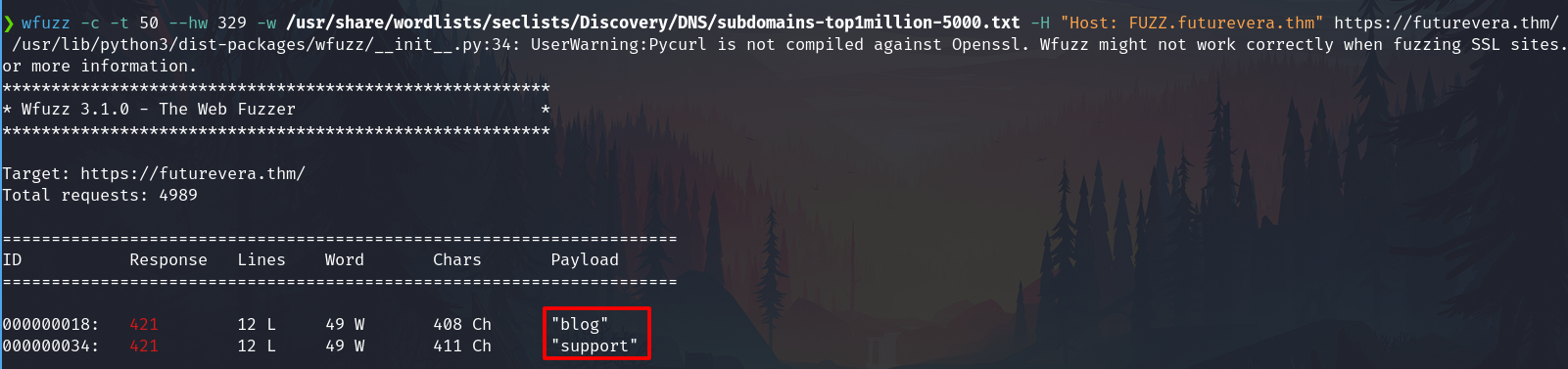
Now, add them to the /etc/hosts file
sudo echo "10.10.70.121 blog.futurevera.thm support.futurevera.thm" | sudo tee -a /etc/hosts
Blog
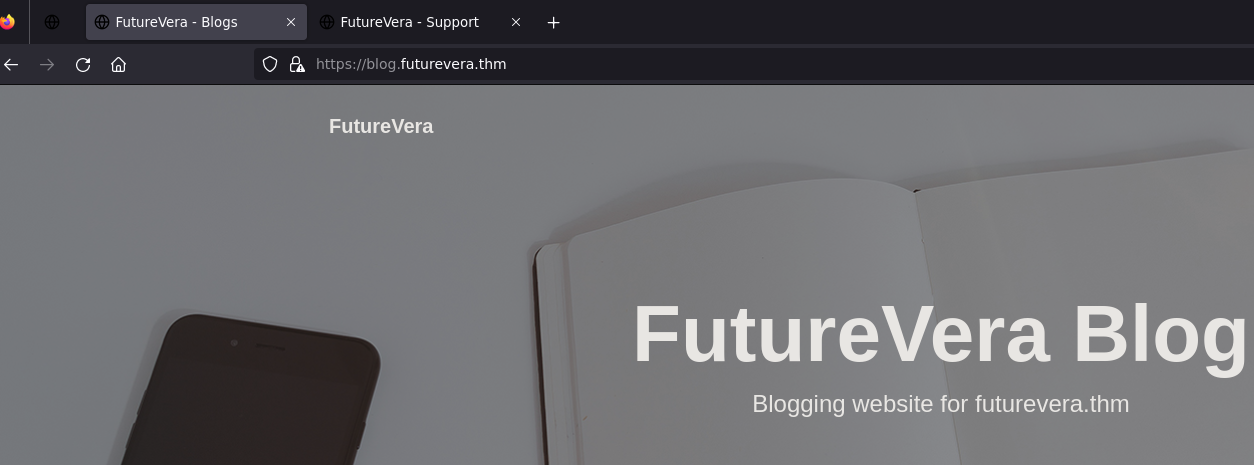
Support
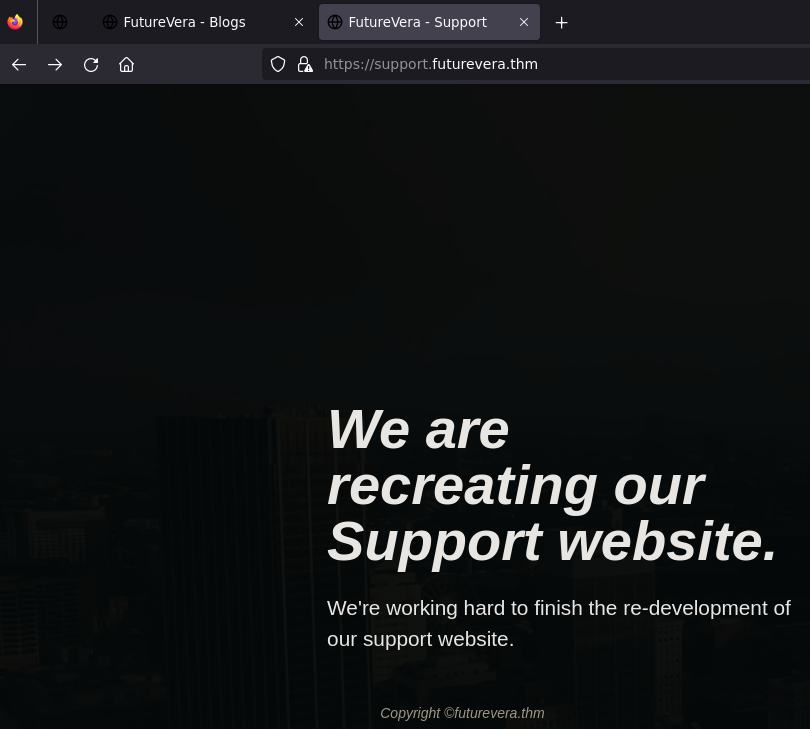
Checking the certificate
I'll show the steps for firefox
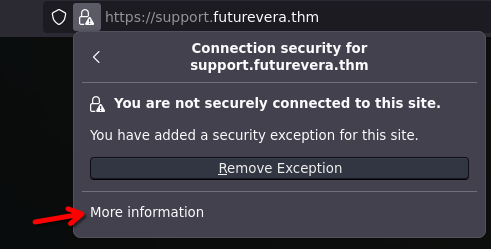
Then view certificate
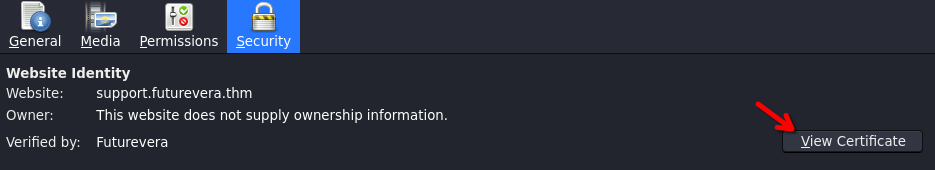
We can show a dns subdomain
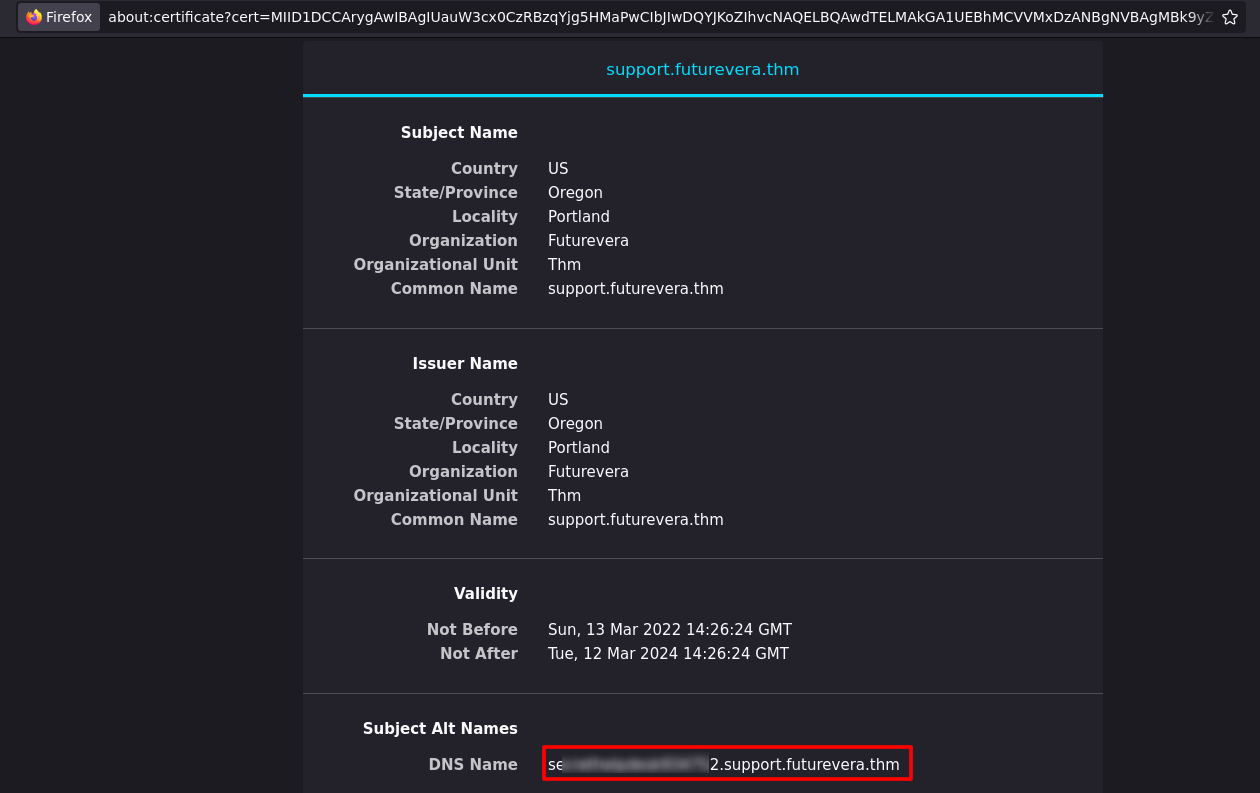
Add the new sub-subdomain to /etc/hosts
sudo echo "10.10.17.71 secre******52.support.futurevera.thm" | sudo tee -a /etc/hosts
Go to the browser and go to the new page.
The flag will be shown.